How to send a customer a review request
Go to your website’s 5 Star Engine form at this URL pattern: https://yourwebsitedomain.com/r – replace ‘yourwebsitedomain.com‘ with your actual domain name.
You should see a page that looks like this…
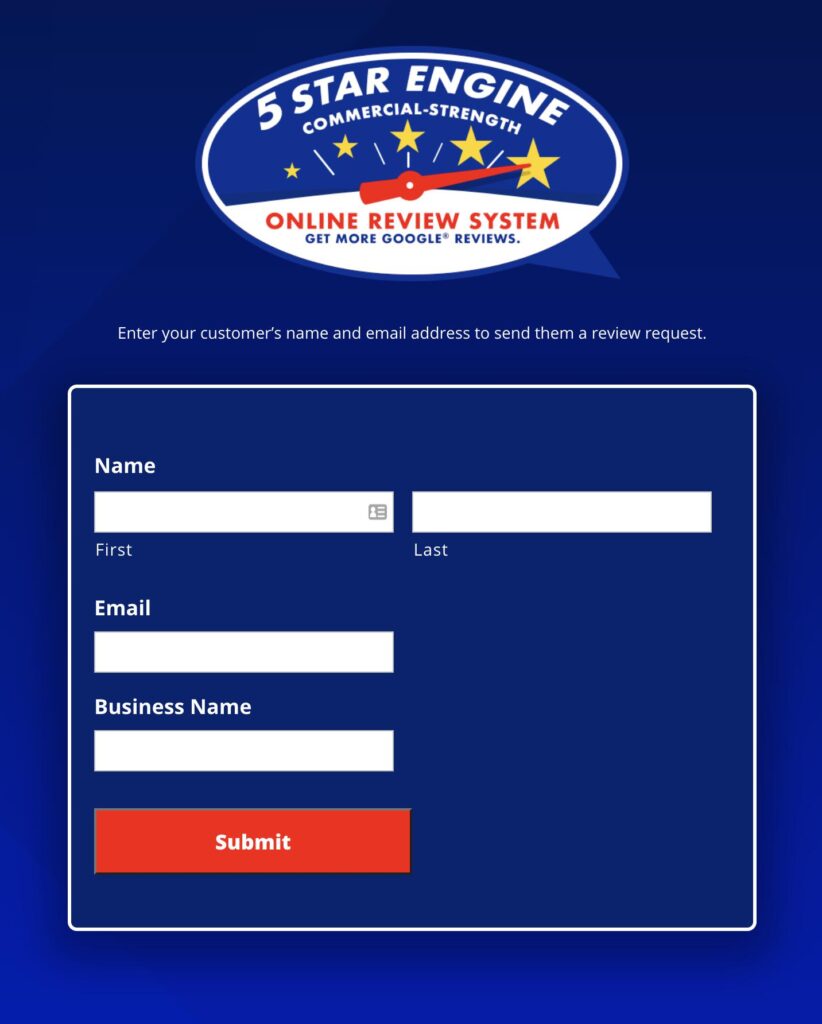
Simply complete the form and click the “Submit” button. An email will be sent to your customer, and everything else is automated for you.
Customer Landing Page Link
You can send your customers directly to your review landing page. Just follow this format:
https://review.yourwebsitedomain.com – replace ‘yourwebsitedomain.com‘ with your actual domain name.
Landing page will look similar to this…
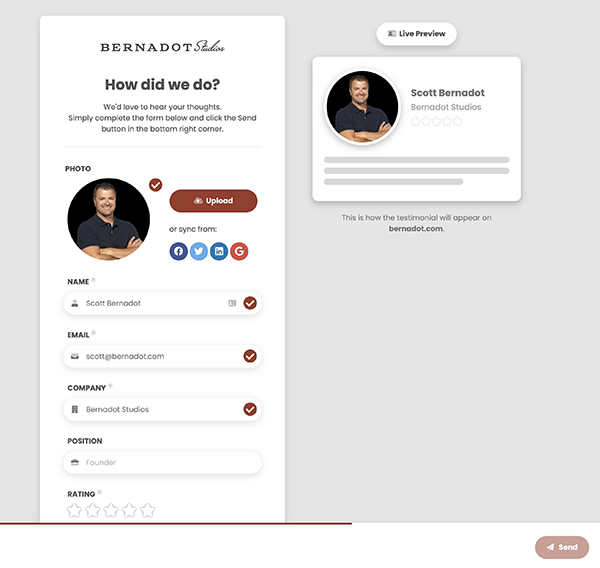
Need help?
Have a question or need a testimonial added or removed?
Complete the form below or give me a call. Ask for Scott.
